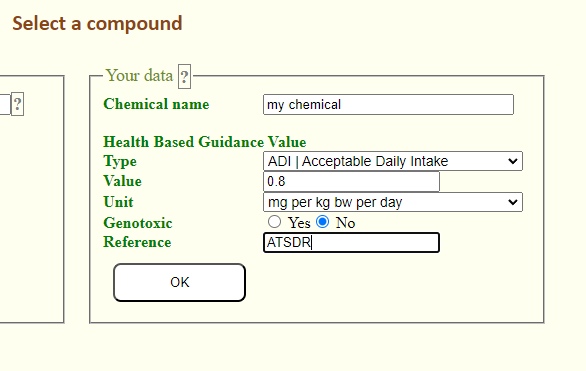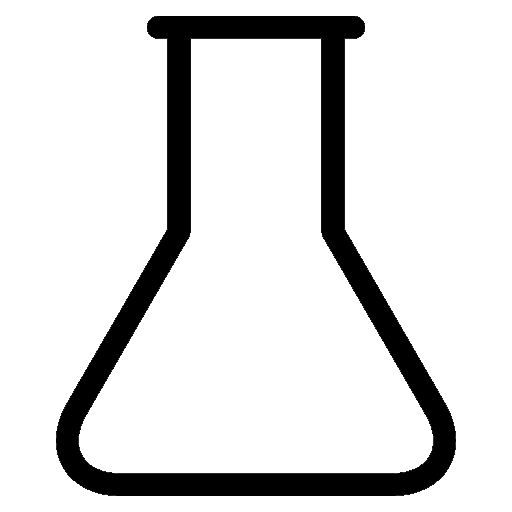 Selection of a chemical substance
Selection of a chemical substance
All EAST tools consist of three sections, that are called consecutively. The first section is the selection of the chemical substance. The next section is for the selection of the commodity and the concentration of the chemical , and then the exposure scenario (i.e. consumer, country). After completed the input, the tool will calculate the intake and its ratio with regard to th maximal permissible exposure level, and report an overview of the results.
Selection of a chemical substance from the database
The system can search for a chemical name in its database. The screen shows a input line where a (part of a) name can be provided, to look for one or more chemicals in a database that meet your input. After [Search] the database will be searched and report the results. E.g. input of "Lead" leads to a list with chemicals, including Lead (total) and Tetraethyl lead. After the selection of the chemical through radiobuttons, one or more HBGVs or BMDLs will be given, to select the one to use for the exposure assessment. Finally it will show an overview of your selection. You are allowed here to change the conclusion on genotoxicity and its corresponding critical value for the Margin of Exposure. Details about the Margin of Exposure and its evaluation is presented elsewhere in this portal.
Chemicals not in the database
In a moment you may encounter the situation of a chemical that is not in the database. In that situation you are forced to look for a HBGV or BMDL elsewhere, on the Internet or in other scientific sources. Your results may be used for manual input at the right side of the screen in "Your data". Here you give the chemical name; this name is for reference only. Next you provide the type of reference value: e.g. ADI, TDI, BMDL10 from the dropdown list. Give the numerical value, and select the appropriate unit from the dropdown list, e.g. mg per kg body weight per day. Beware that the system will not check for the correct unit (e.g. a TWI is per week). Next is the question whether the chemical is to be considered genotoxic: Yes or No, by selection of a radiobutton. A reference to the source is optional. After pressing the [OK] button, the system will repeat your input. It should be noted that your input of the chemical is not saved in the database, and it will disappear when you close the tool or select another chemical.