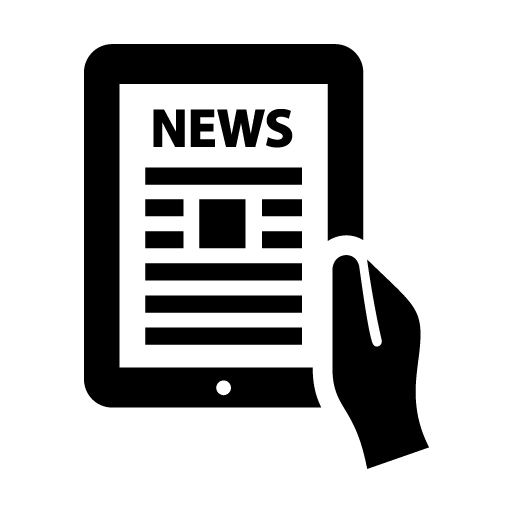 NEWS
NEWS
XI
The XI tool for calculation of intake of chemical substances by individual consumers is updated with the data of a new Dutch consumption survey. This study is describes the consumption of foods in the period of 2019-2021, replacing the data of the previous period of 2012-2016. The old version is still available, in the Archive that can be found at the portal page.
EAST
The EAST tool was moved onto the Archive. It is preferred to use the EAST 2 or EAST 3 tool in stead. These tools cover more consumption data, and provide a better format of the output.
Research article
Information about the development of this site, e.g. on the issues of converting public data onto databases, and about algorithms needed for automation of some steps in the calculation tools, were addressed in a reserach paper in Food Control that was accepted 17 November 2023. A copy of that paper is available. There one can read more of various details of the tools and data sources.
European Commission Regulation 2023/915
Commission Regulation 1881 of 2006 setting maximum levels for contaminants in foodstuffs was repealed by Regulation 2023/915 of 25 April 2023. This regulation does not differ from Regulation 1881 with regard to the chemical substances and their MLs. The format of the Annex I however differs; there are 6 sections of chemicals, and the many footnotes of Regulation 1881 are now included as Remarks. The numbering is also changed, being now more consistent.
The data of the Regulation 2023/915 were copied into a searchable database, and after selection of a substance the system shows a layout that is quite similar to that of the official Regulation. An additional functionality was build into the search of MLs. Now one can search for the ML of a foodstuff, in combination with a chemical substance. In this way you can look for the appropriate MLs for results of chemical analysis of samples directly.
So use R915 a new entry was added for consulting the databases. Regulation 1881 of 2006 was kept, with a note that it is repealed since 2023. Besides the link to this old Regulation was added to the Archive.
